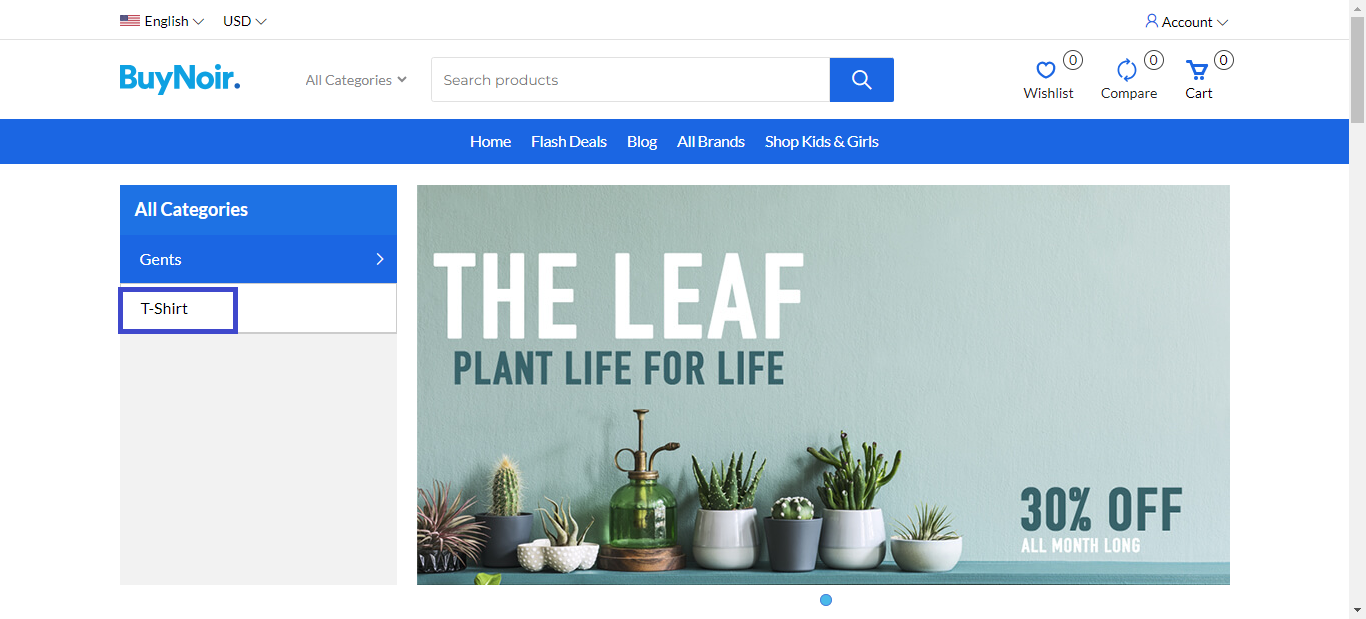Written by BuyNoir
Last updated: 2023-09-15
Your channel can have only one root category active at a time. If you have multiple root category then you have to set one root category from the default channel.
Click on Setting>>Channels>>open the selected channel in Edit
Mode>>select root category from the list>> Save Channel.
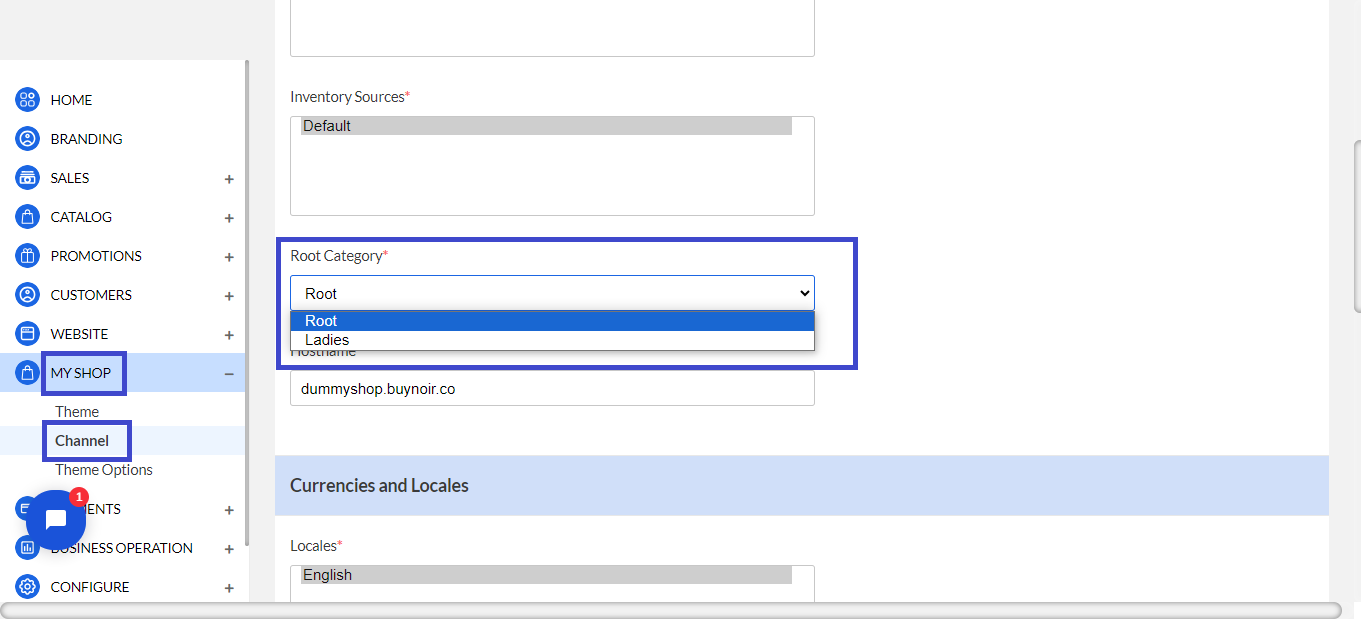
After setting the newly created root category as the default root category, the customer could not shop in the frontend by category until the admin adds product from the admin panel under the root category. Here, we are going to add a product under the new default root category-
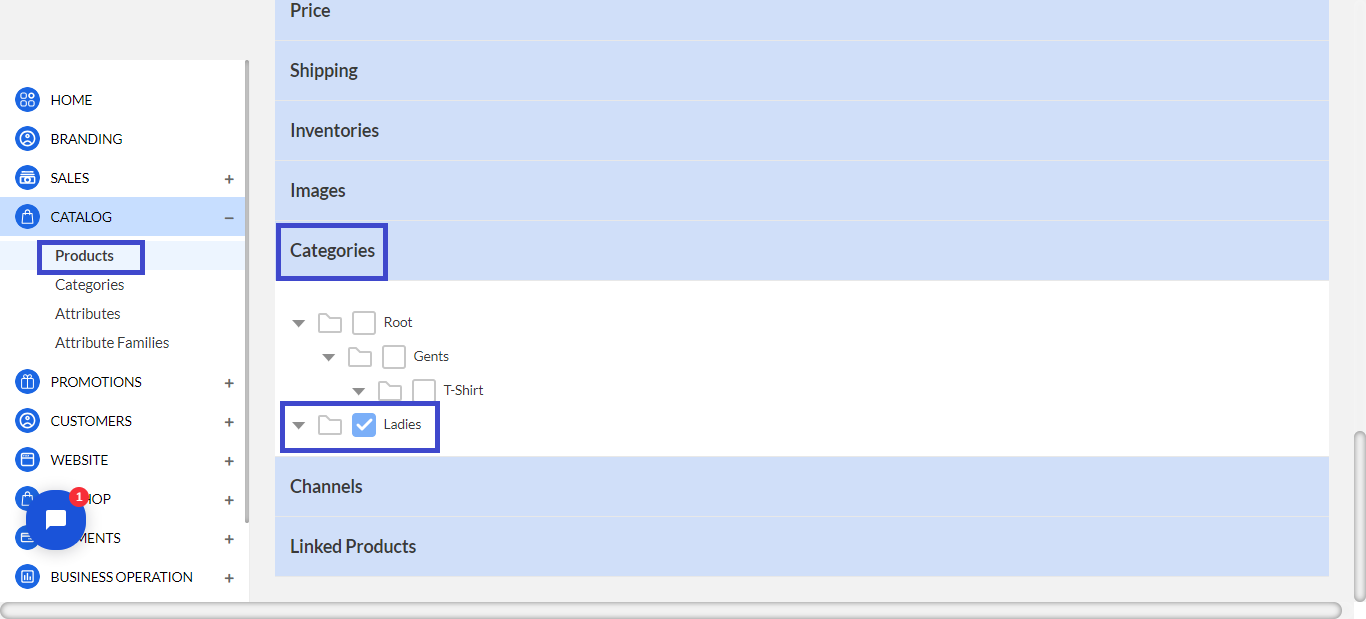
You can create a subcategory under the newly created root category and add a product under this new subcategory following previous steps of how to create a category.
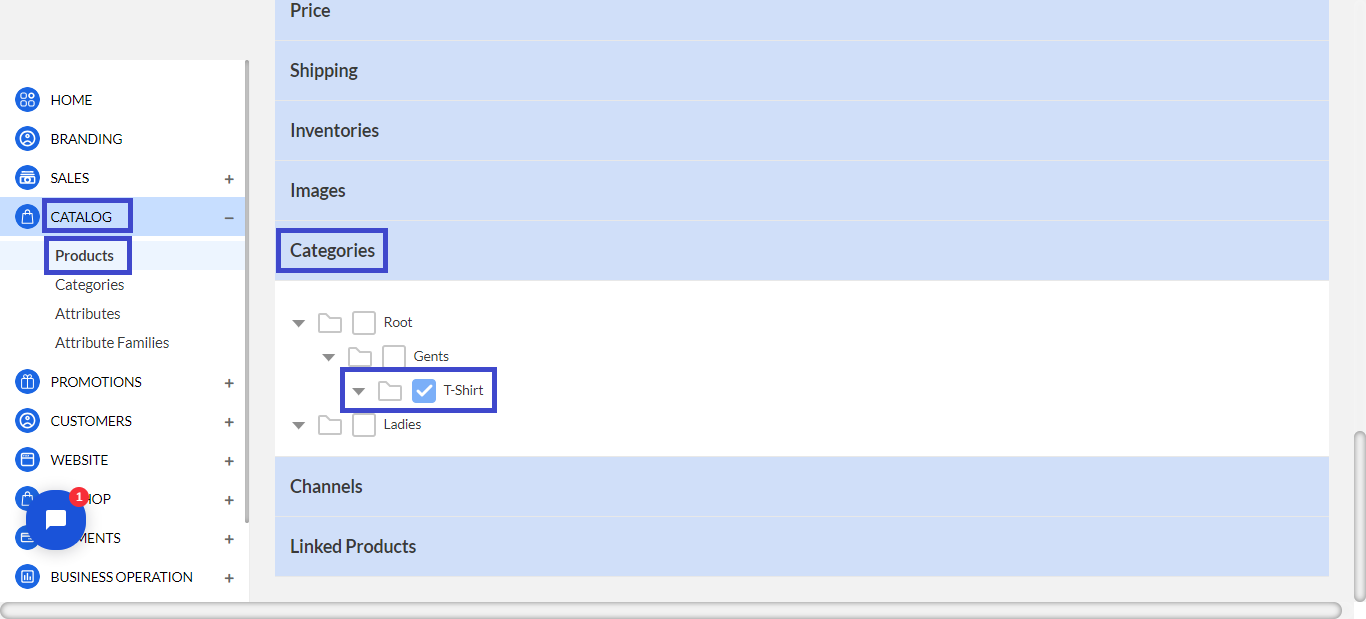
Then you can shop by category