Written by BuyNoir
Last updated: 2023-02-22
BuyNoir is supporting global payment gateways like Credit cards. And in this article, we are going to describe the configuration process for setup the Stripe payment gateway in detail. So let's start the introduce the process step by step
Step-01: Go to Admin Panel Now Dashboard>>PAYMENTS>>Click Connect Stripe
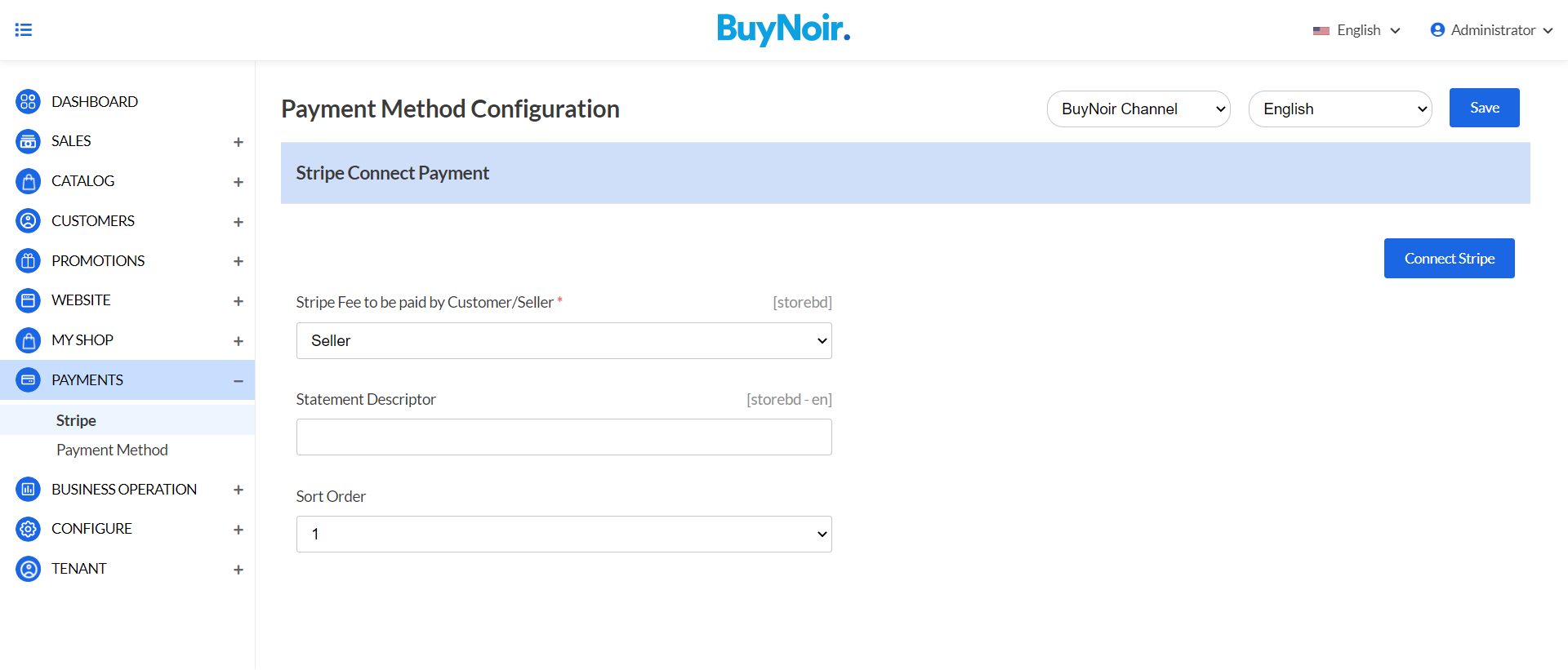
Step-02: Follow the stripe instruction and create a stripe account or Login your Stripe account.
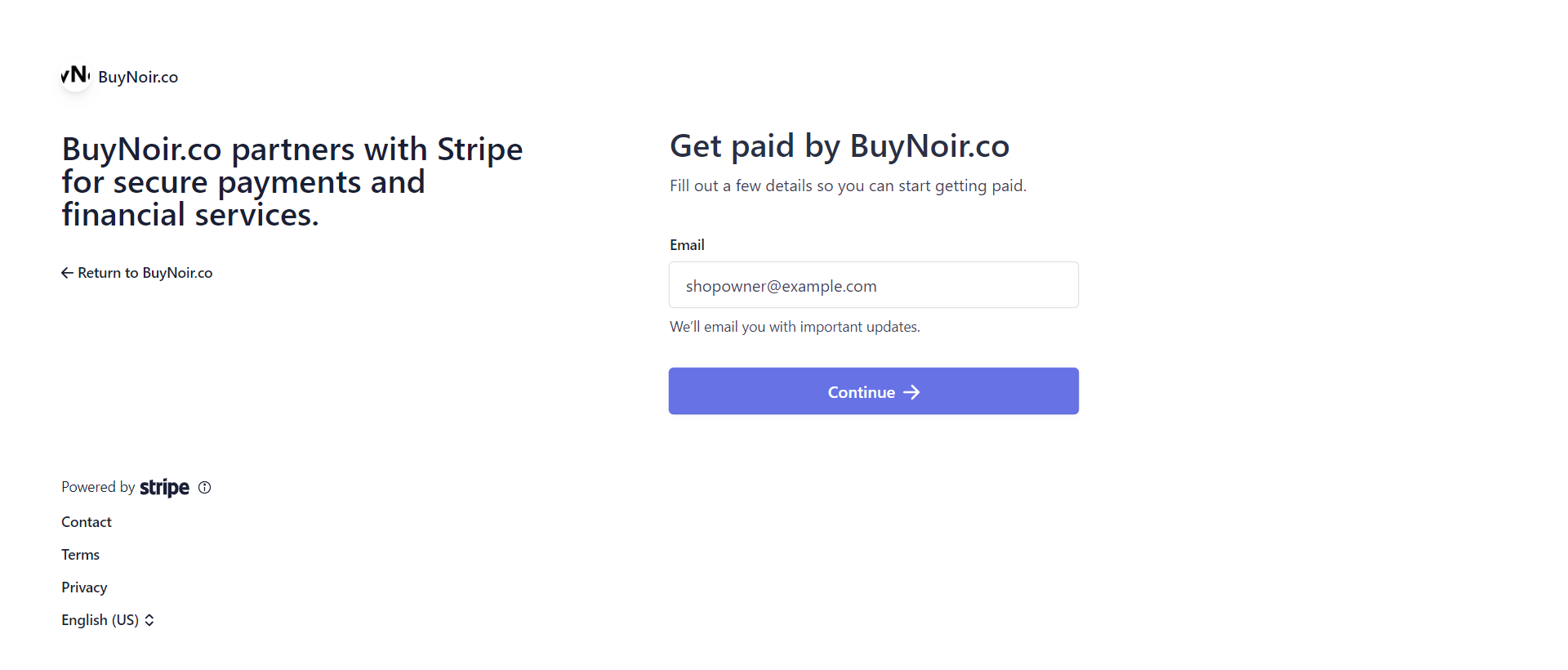
Step-03: After successfully connect stripe you will get this page as like as(Image given bellow)