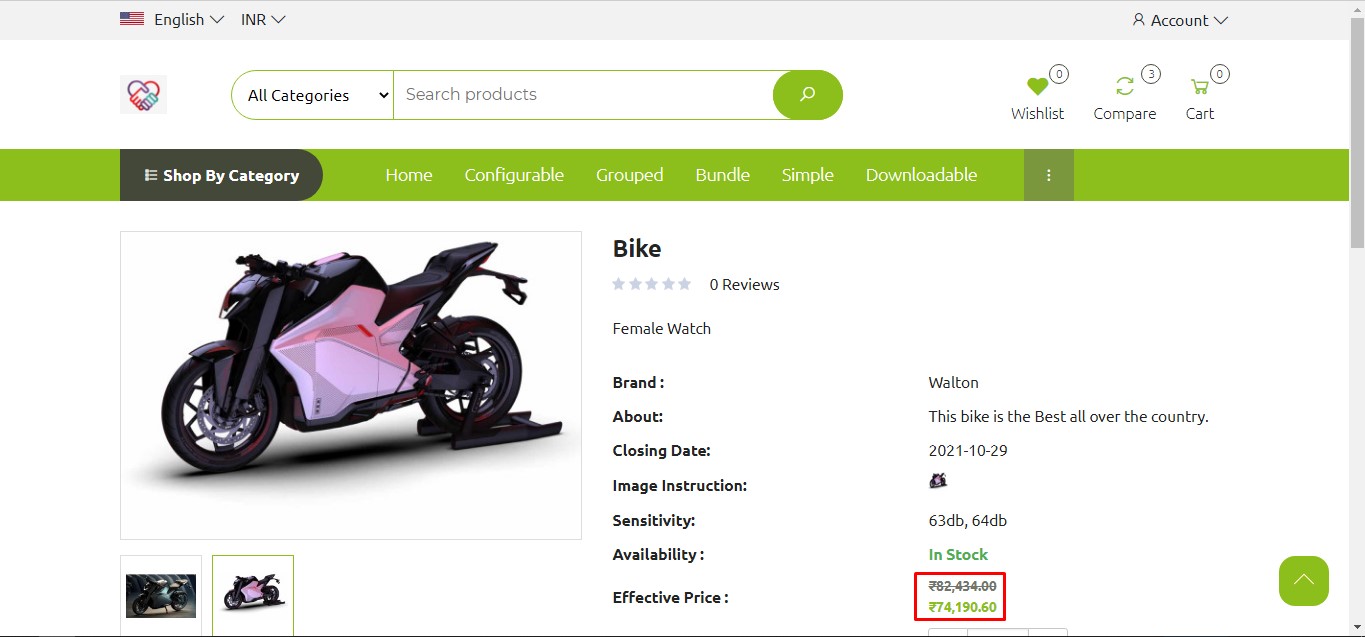Written by BuyNoir
Last updated: 2021-10-28
Click on BUSINESS OPERATION >>Exchange Rates>>Add Exchange Rate
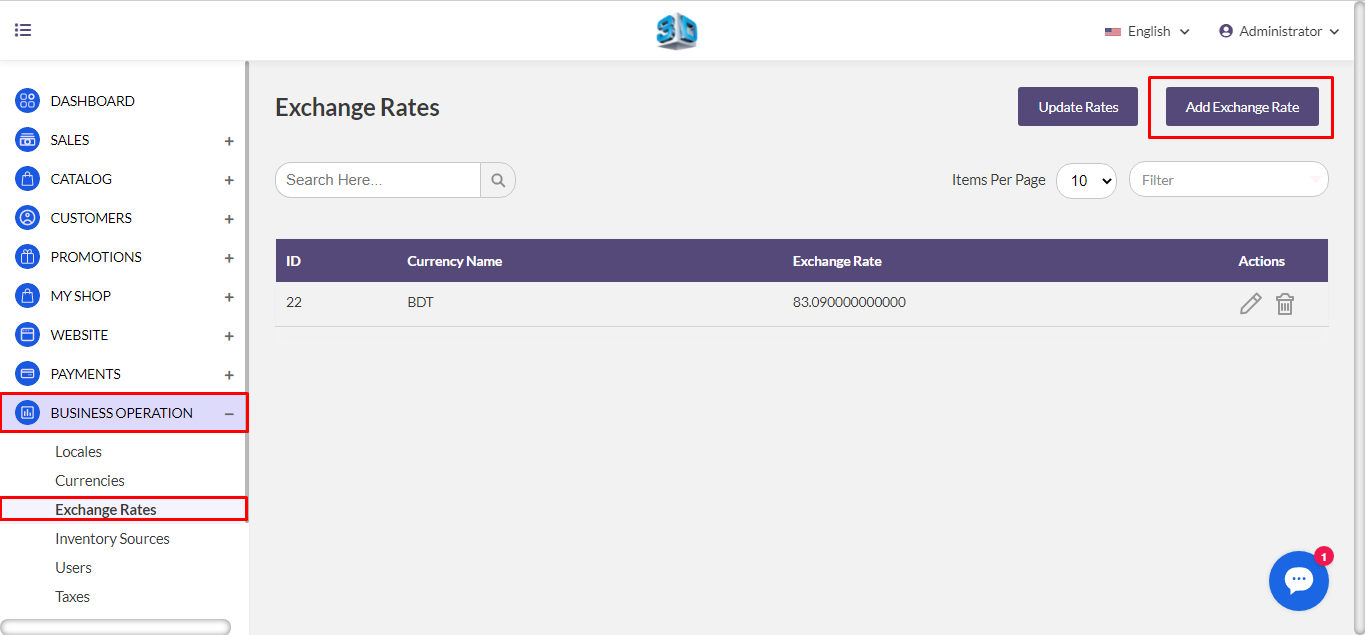
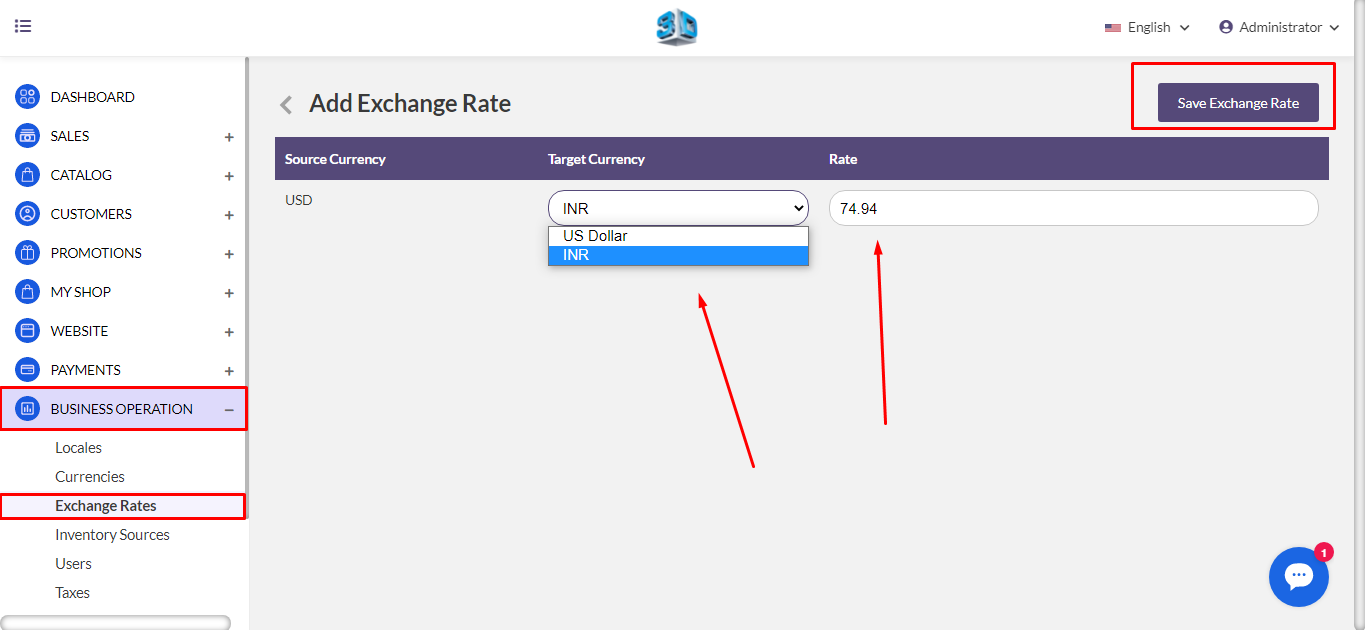
After that you have to go MY SHOP >> Channel >> Default Currency >> Select Your Target Currency >> Save Chanel.
For Example, if admin want to change all product price from US Dollar to INR then admin have to change default price US Dollar to INR.
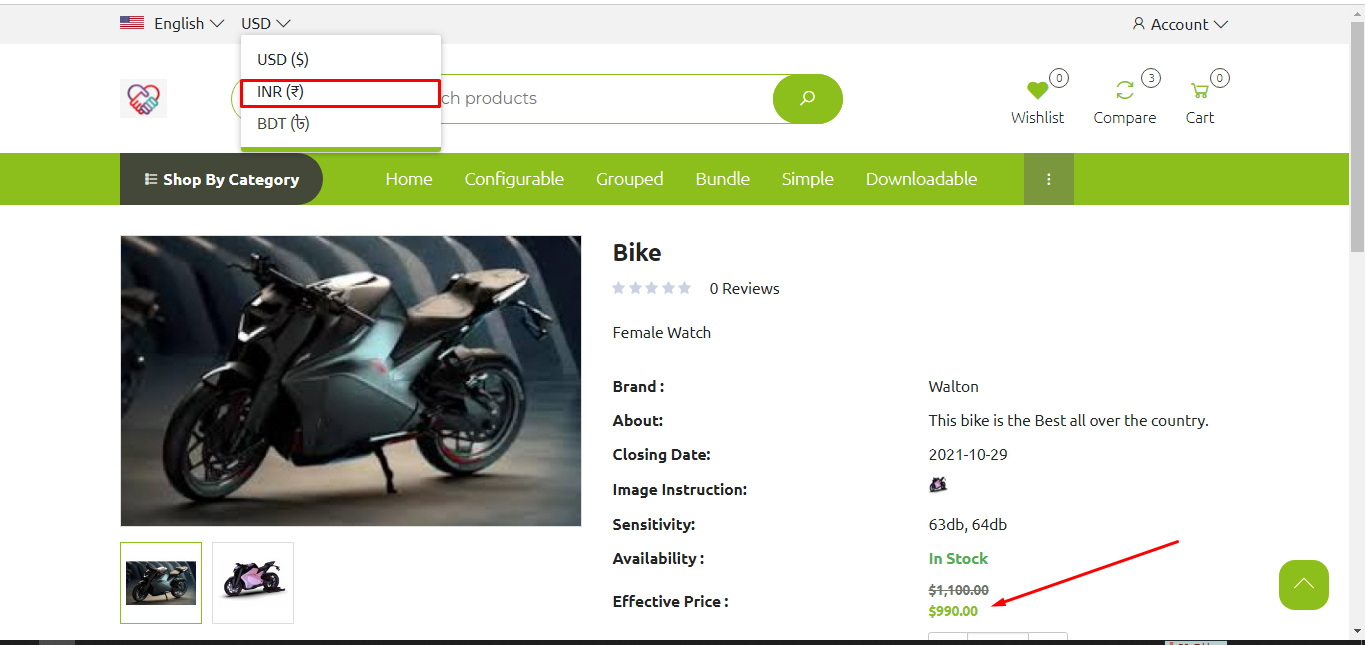
When you select the INR then prices will be 74.94xUSD Dollar (As you set the exchange rate 74.94 from the admin panel, so 74.94x$100=₹74,190.60)