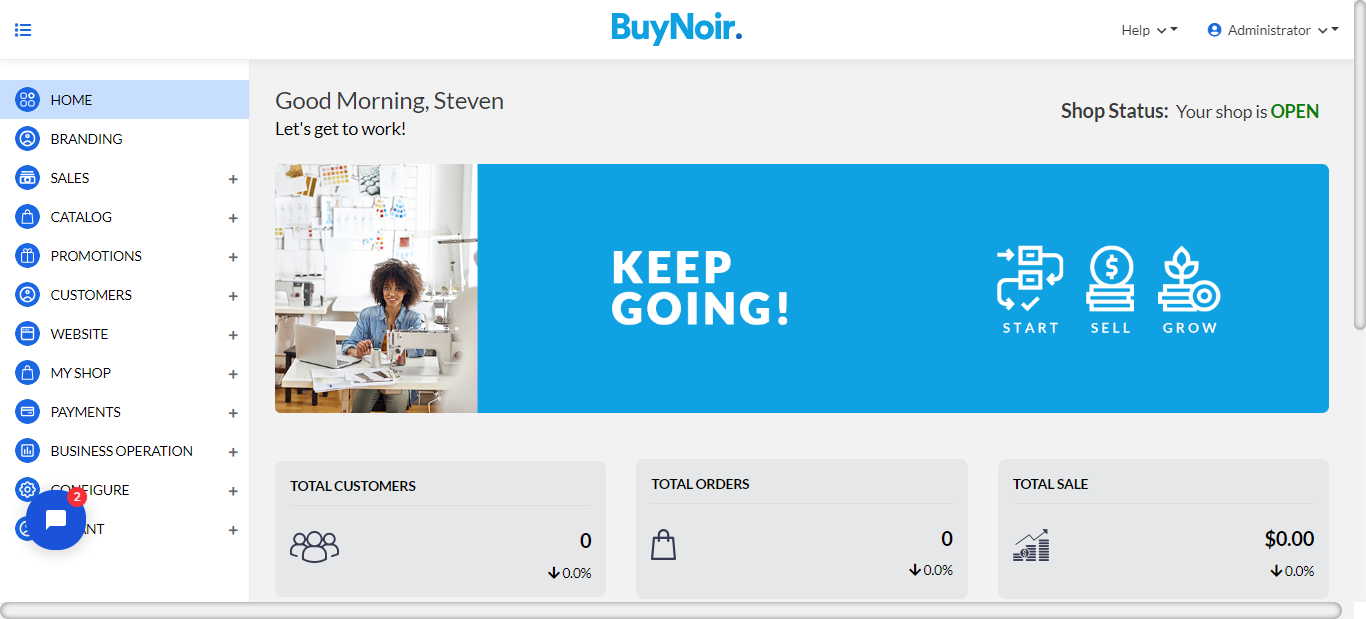Written by BuyNoir
Last updated: 2023-09-14
After completing the registration process as a merchant owner, you will be transferred to the shop admin panel to customize and decorate our shop. But from next time after logout, you have to login with your credentials to get access into the admin panel.
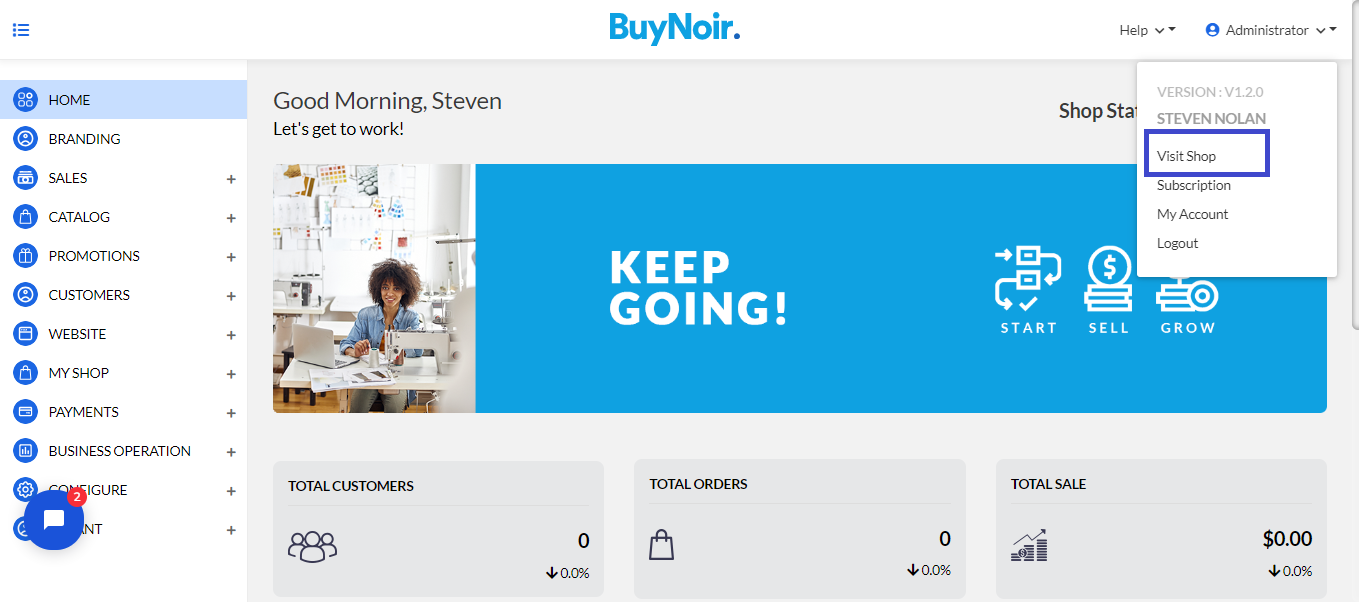
You can go login page in two ways ---
Firstly,
Go to buynoir.co site and then click on the “Sign In” button.
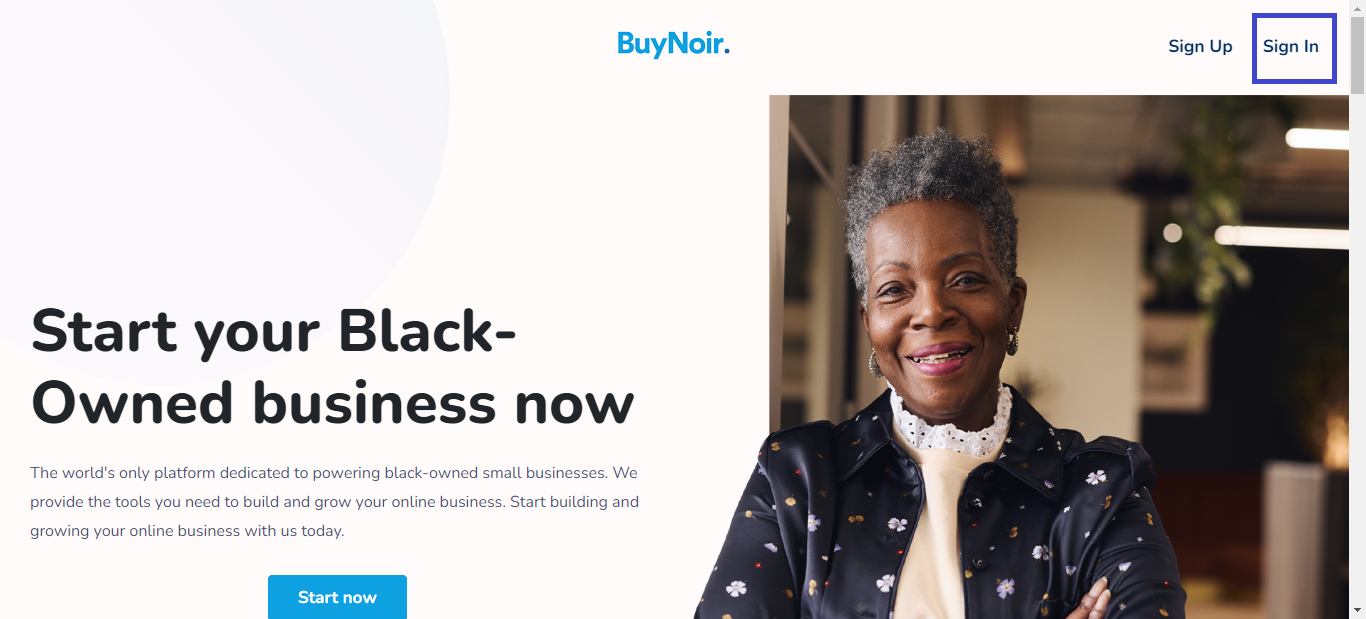
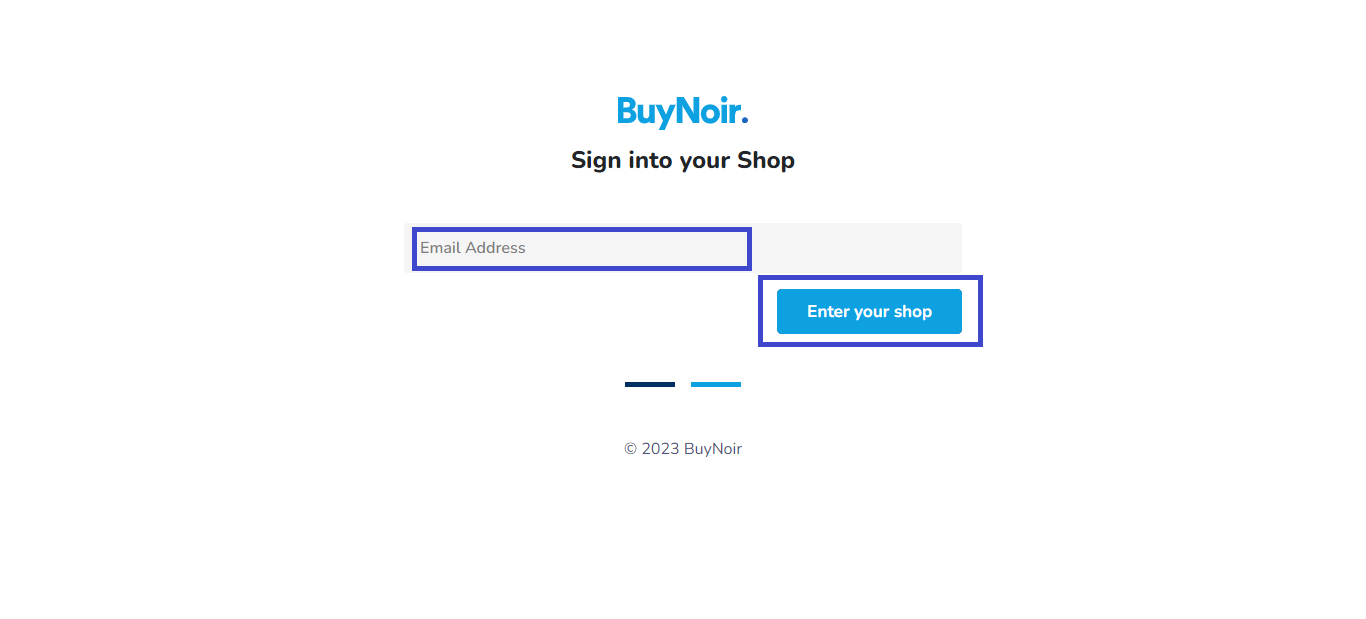
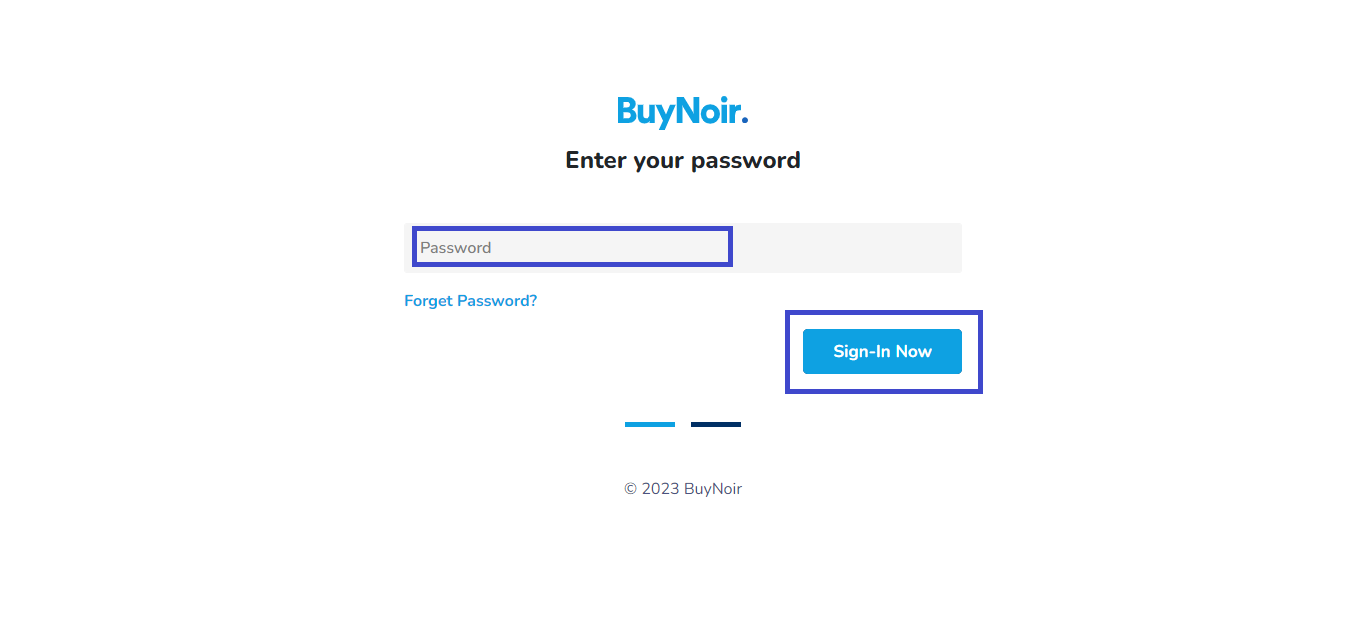
Secondly,
From your shop site and then after slash (/) type "admin" in the url. Ex: https://YourShopName.buynoir.co/admin
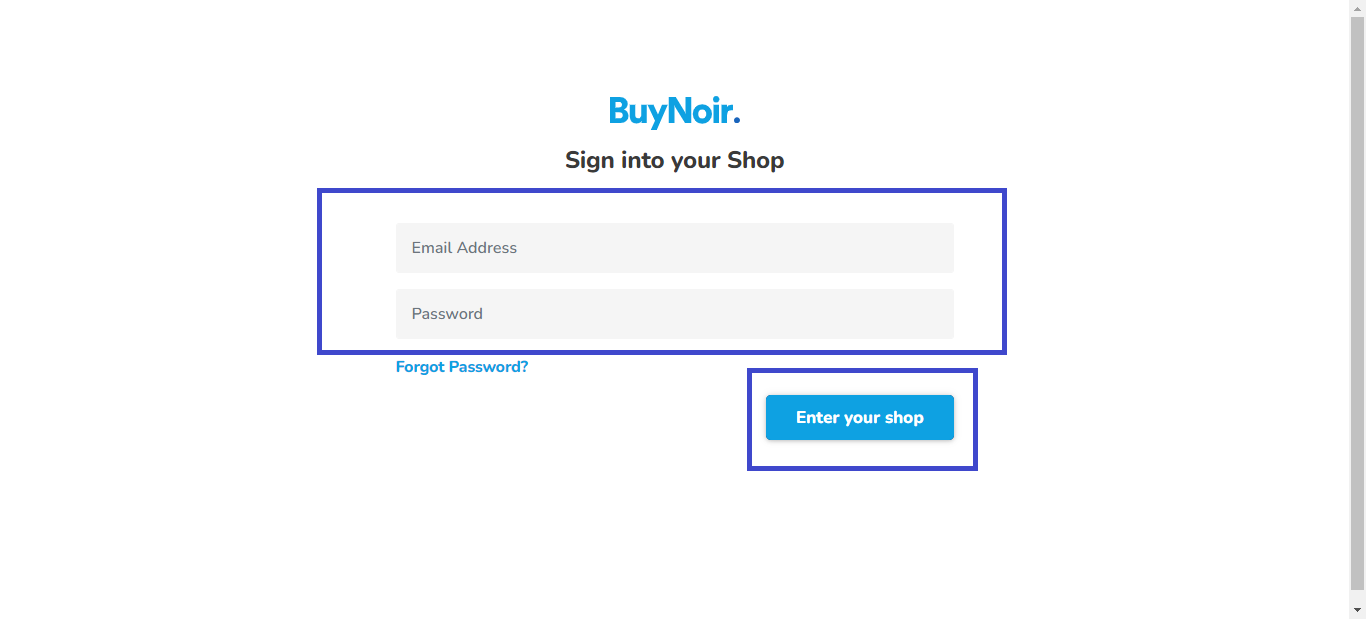
Now you are on your desired admin panel!