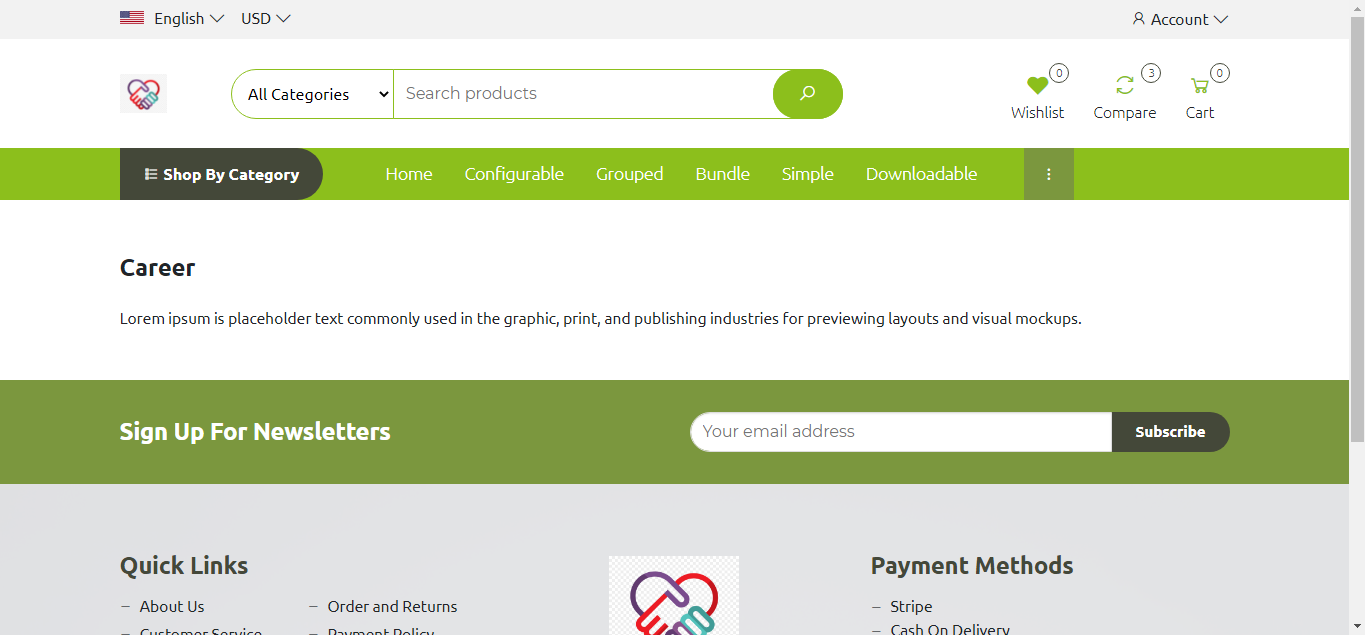Written by BuyNoir
Last updated: 2021-11-01
To Create webpage, open the Admin Panel then follow the below steps.
On Admin Sidebar, click on WEBSITE >> Web Pages >>Add Page
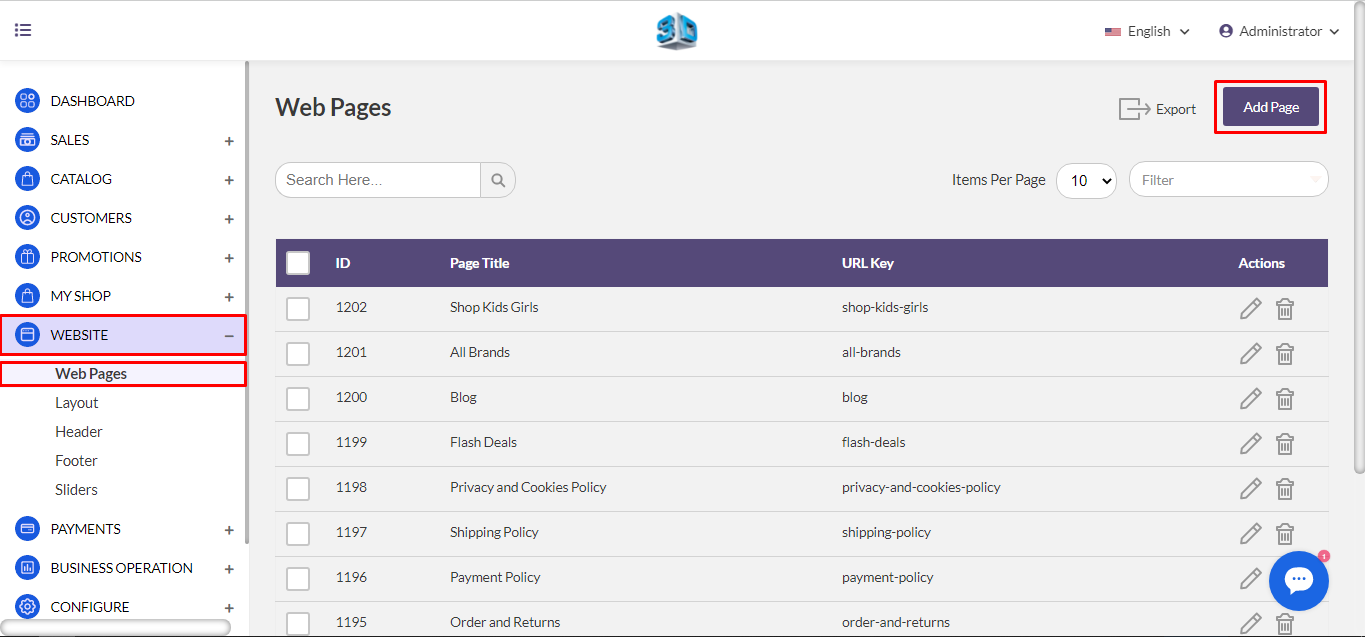
After click on the Add page, below is the list of fields you need to fill under General.
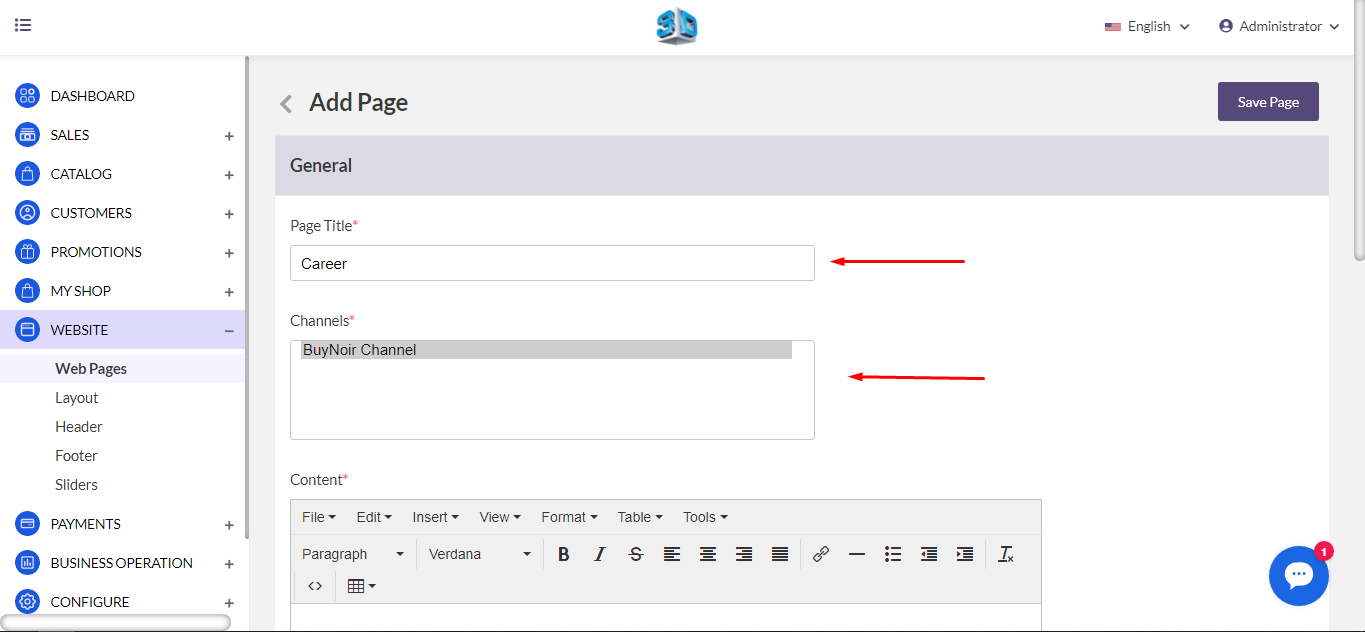
Page Title: -You have to fill the page title.
Channel: - Select the channel. Enter the Content
Content: - In this section, you have to write the content which you want to show on this page.
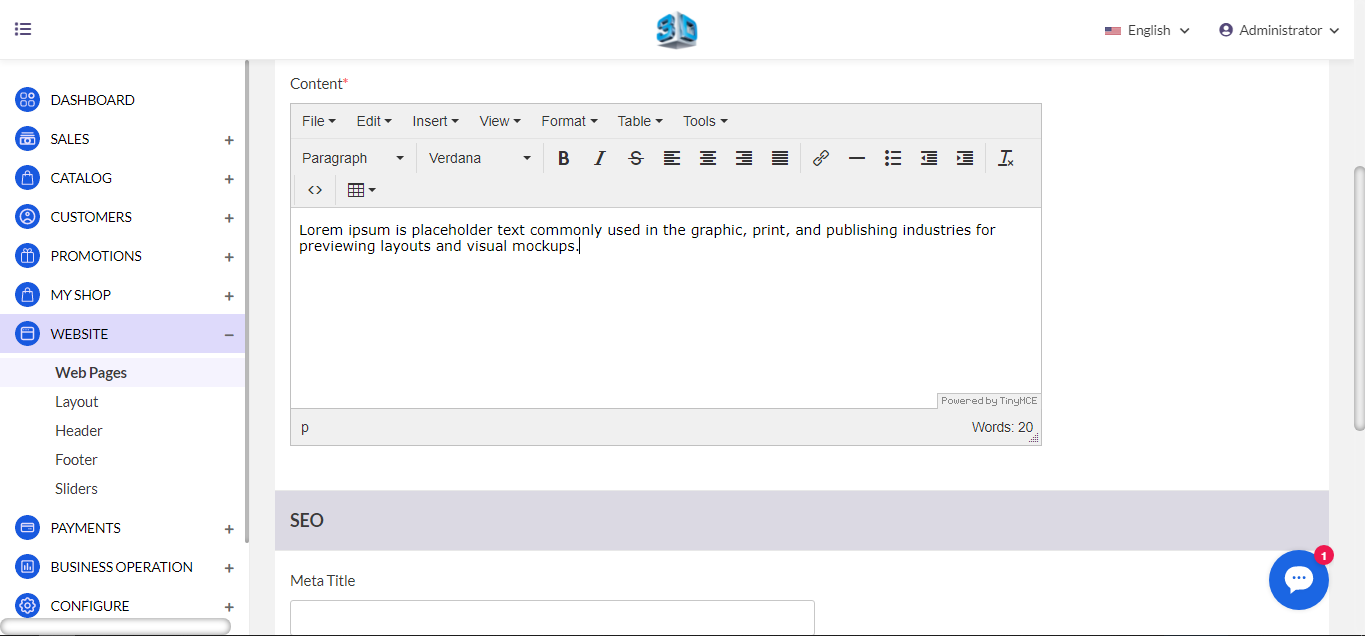
Meta Title: - Provide the main title of the page by which your page will be known as.
URL Key: - Enter the page url key.
Meta Keywords: - The meta keyword for the page needs to be provided to improve its search ability on the search engine for specific keywords.
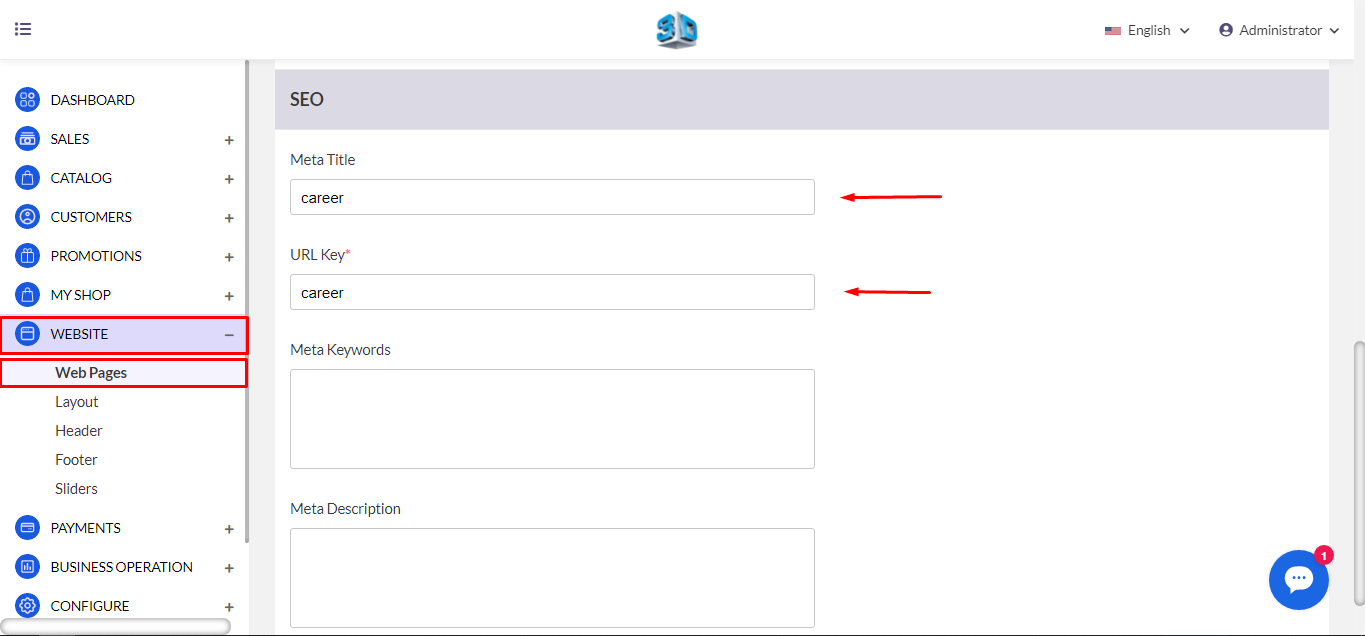
Meta Description: - Enter description so that page can easily appear in search engine listing.
After entering all required information click on Save Page button.
Go to WEBSITE >>Footer >> Footer Middle Content >> Table >> Source Code.
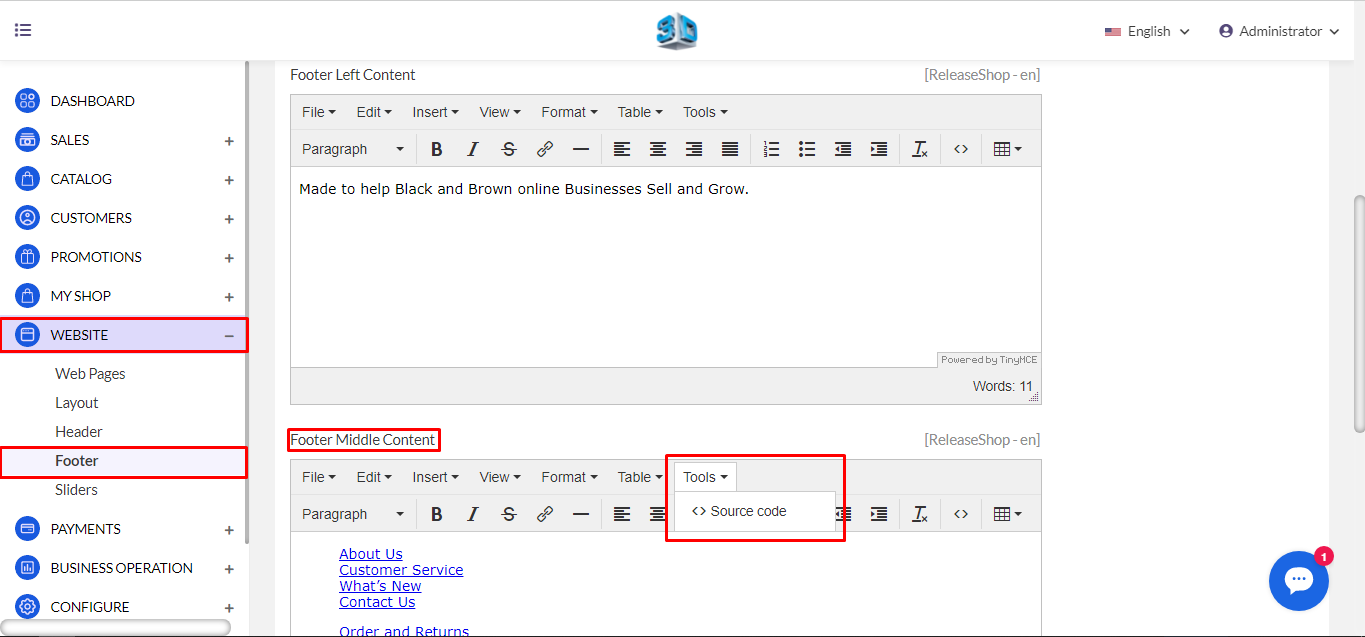
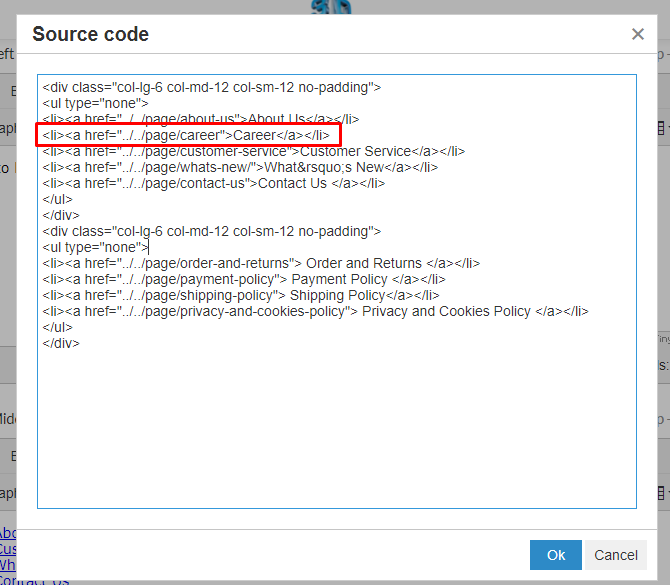
You have to enter this code “Career“ and write url-key which you entered while creating the webpage page. Click Ok and then Save it.