Written by BuyNoir
Last updated: 2021-07-02
A grouped product is a “group” of simple products that can be combined together. This flexible product type allows you to offer variations of a single product, or group products to create a coordinated set.
Each product in a grouped product can be purchased separately, or all together as part of the group.
By following these steps, we can create a group product in our shop.
Step 1: From the admin panel >> go to Catalog Section >>Products >>select Grouped under the Product Type.
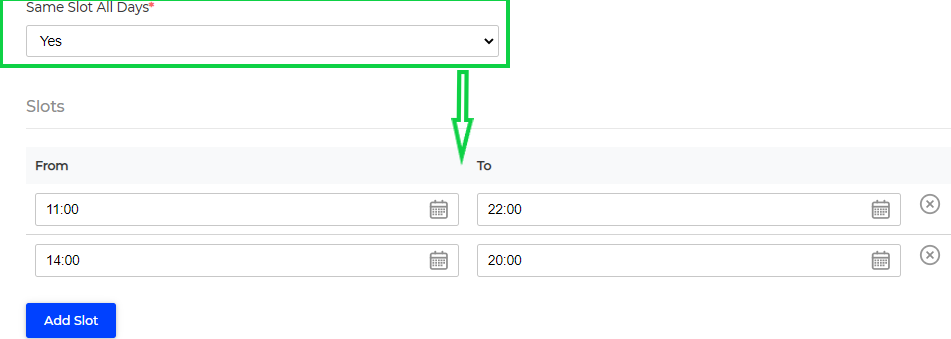
Now once you will click on the Save Product button, you will be redirected to the next page where you will find the several new settings (same as other products settings we created before).
Fill all the general settings and added categories, images, channel as usual the way we have created other products.
Search Products: Under this Search Product section, you can simply search the Simple Product to in the Grouped Product as shown in the below image.
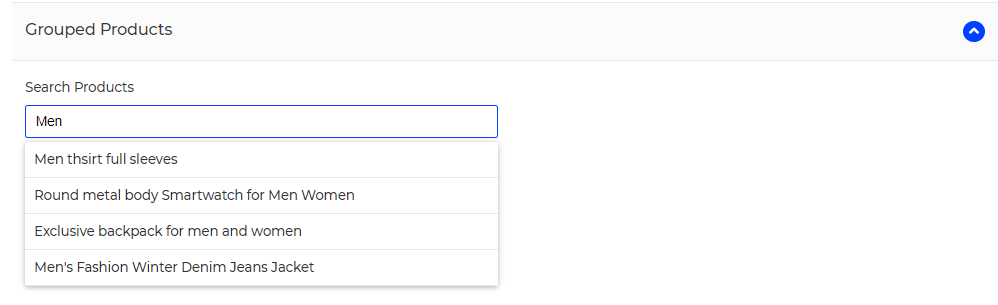
Once you added all the required product to the grouped product then all those simple products (before adding grouped or bundle product we need to add some simple type product) will be listed as shown in the below image.
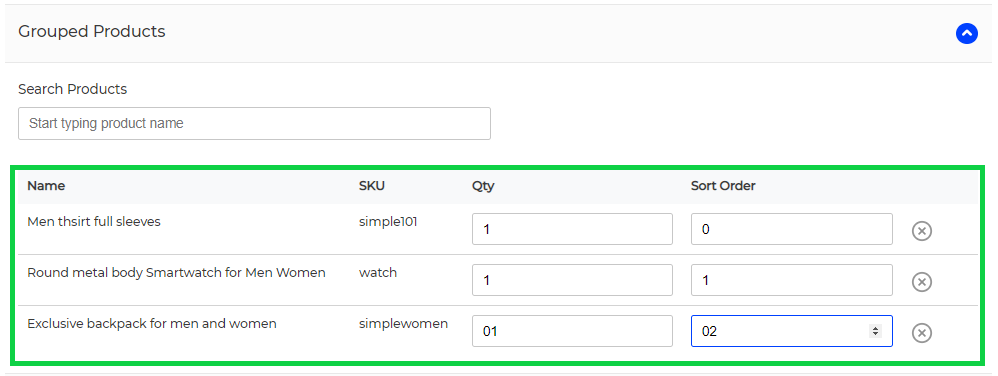
Here you can enter the default quantity (which will automatically be added to the customer cart) of the product and sort order accordingly product will be listed on the front end.
The grouped product will be visible at the front end (Shop website) as shown in the below image:
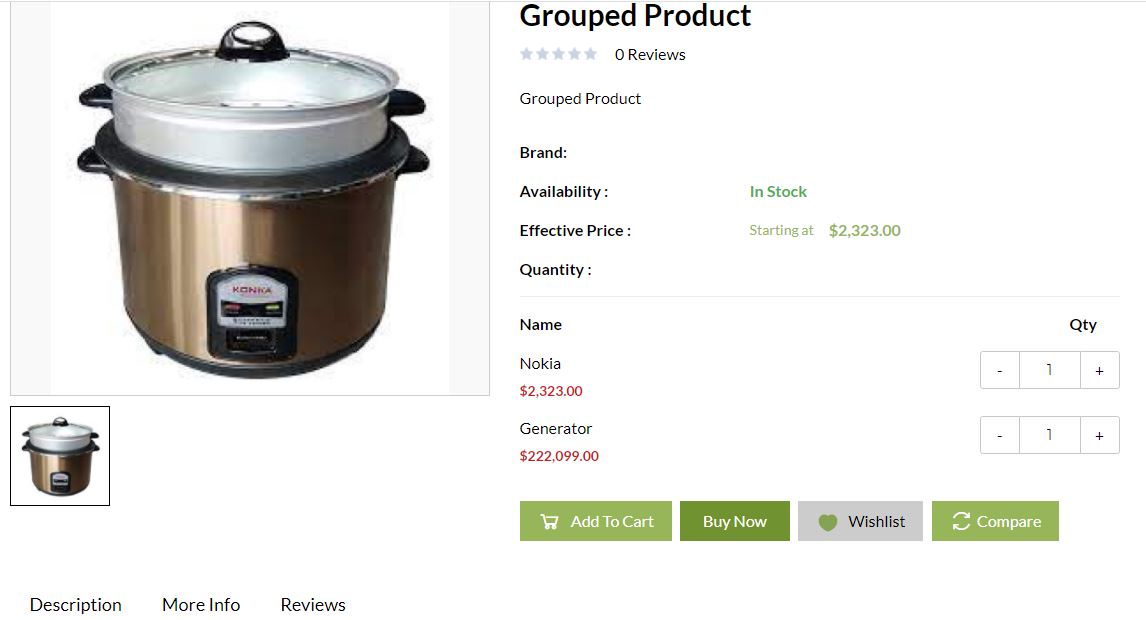
To create a grouped product, we just need above all the steps.