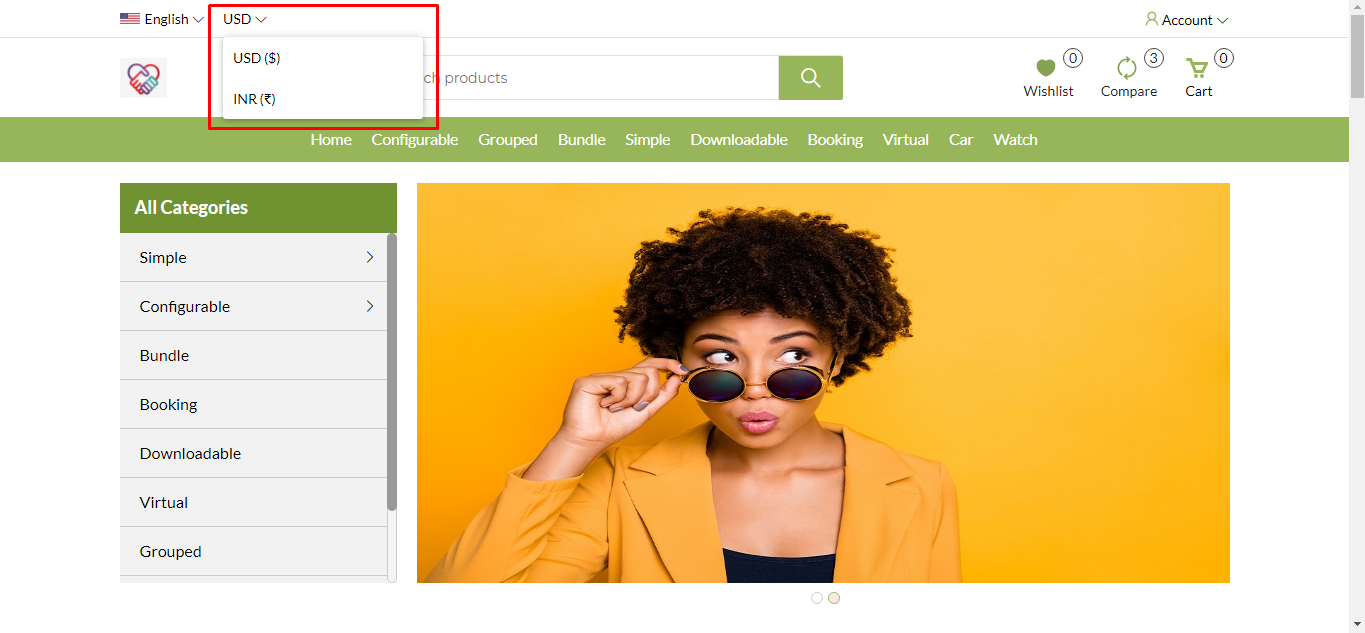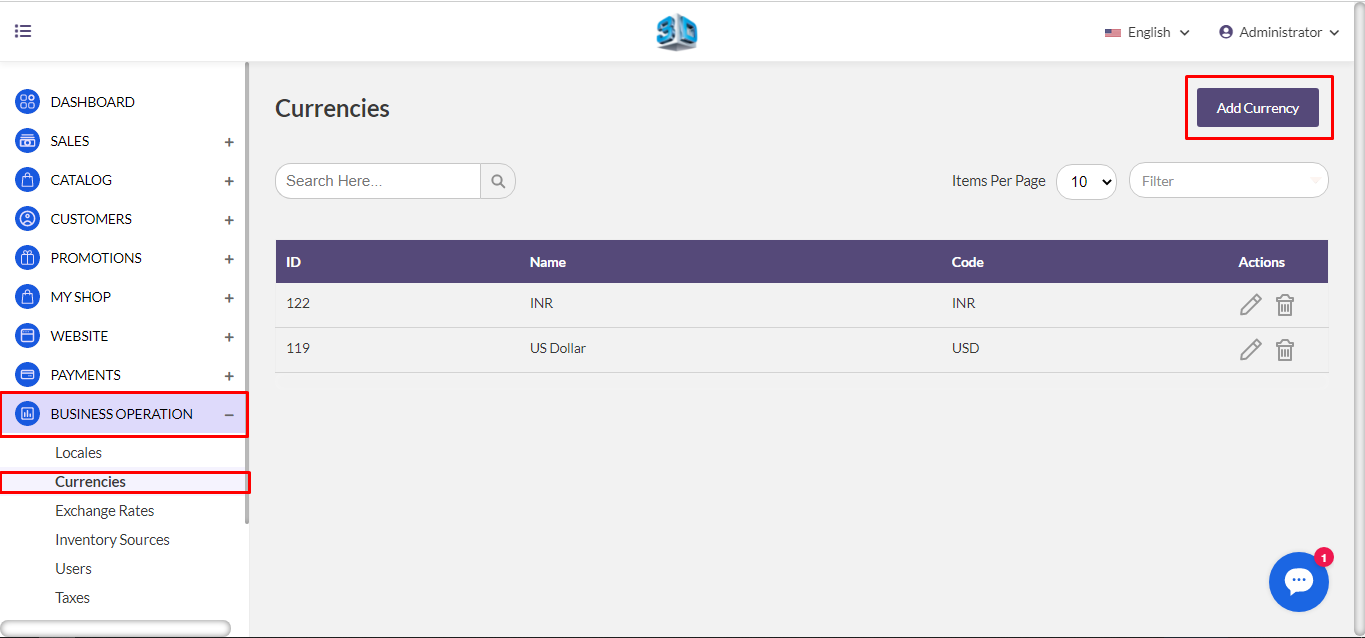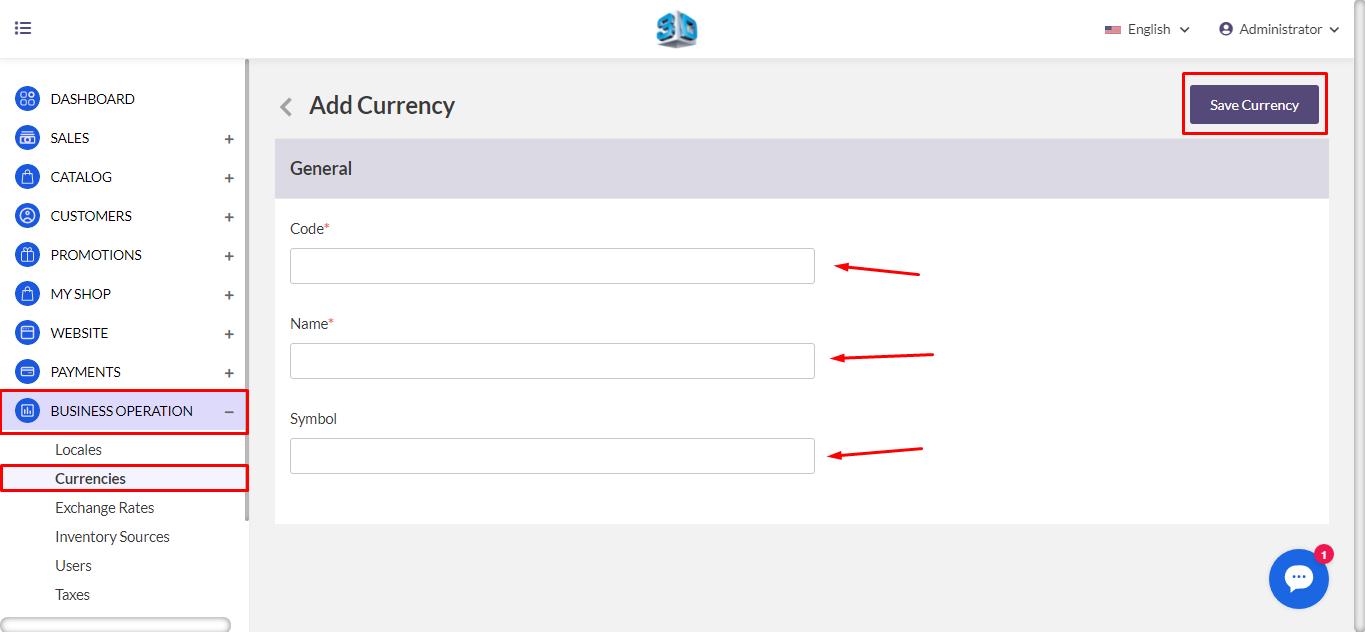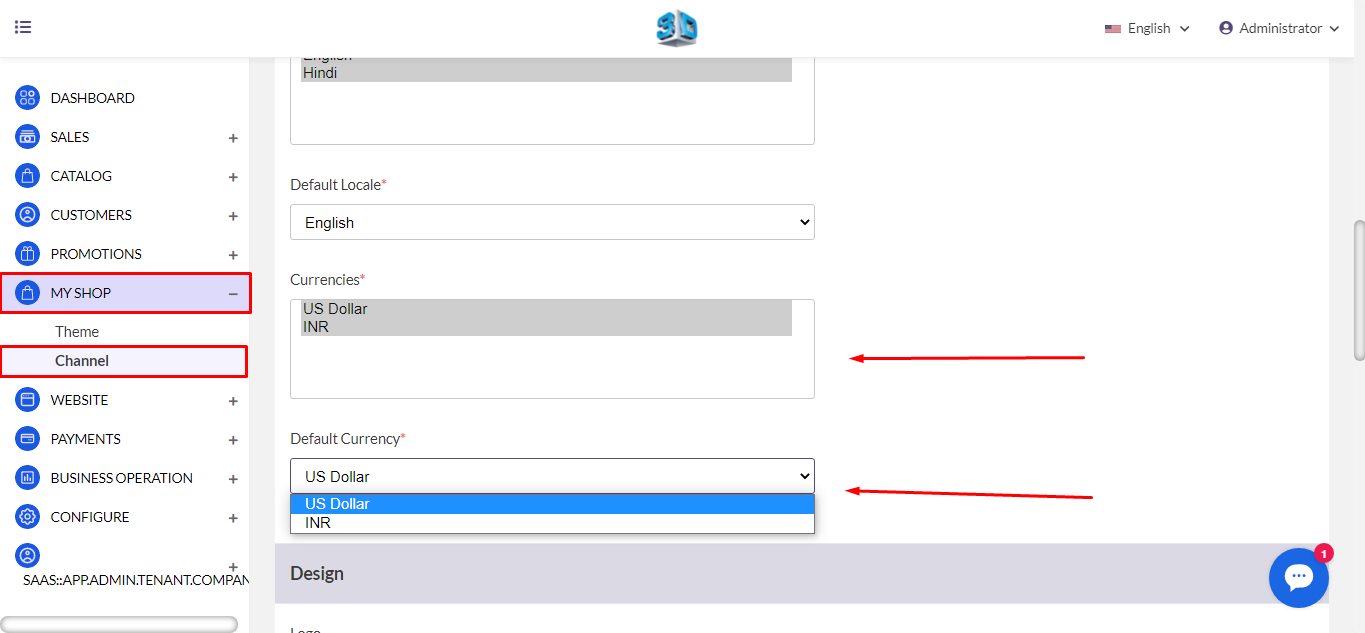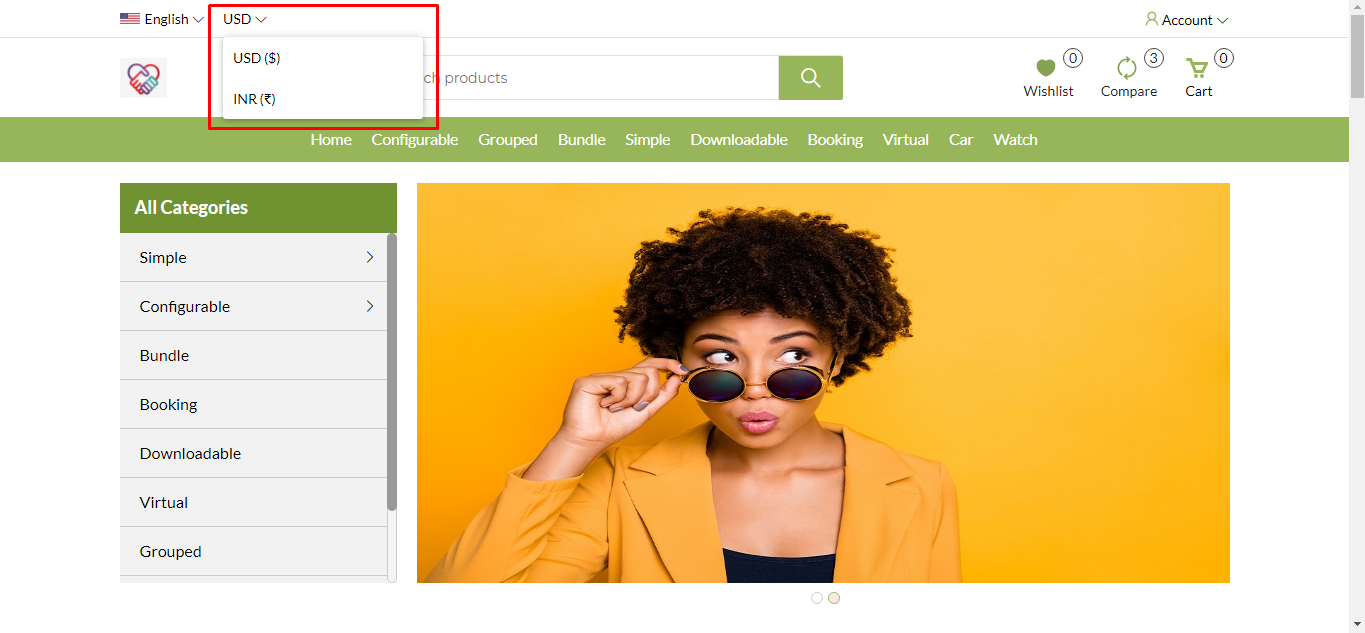Click on Busniss Operation>>Currencies>>Add Currency
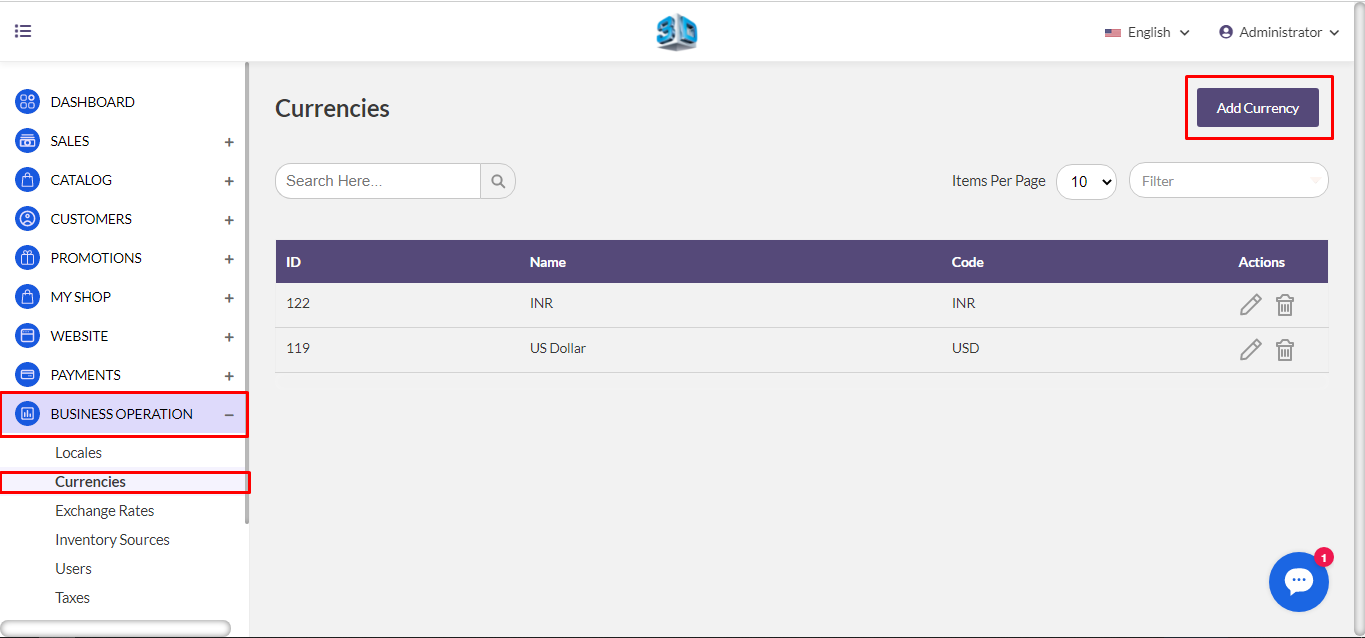
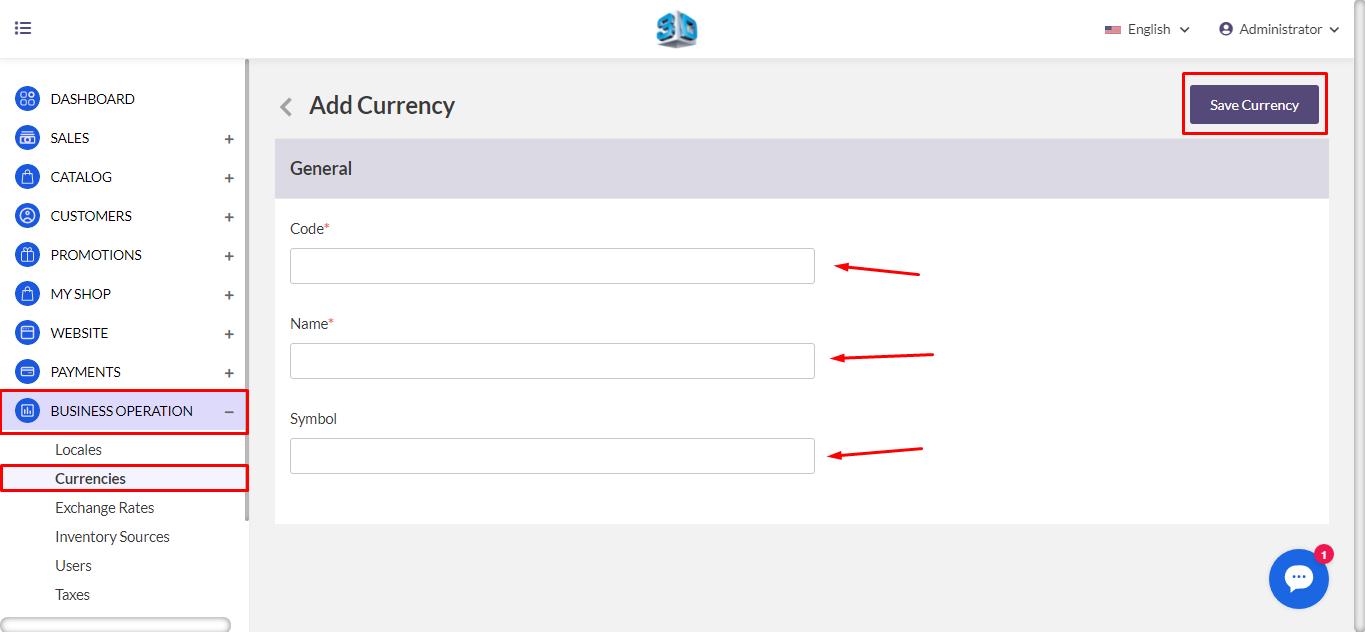
Channel Setting for Currency
Click on MY SHOP >> Chanel >> Sellect Currencies and Default Currencies
- Currencies: - You can select or multi-select currency as per your choice.
- Base Currency: - You have to set your Base currency that will be applicable throughout your eCommerce ecosystem as the default currency.
- Once the channel setting has been done click on Save Channel.
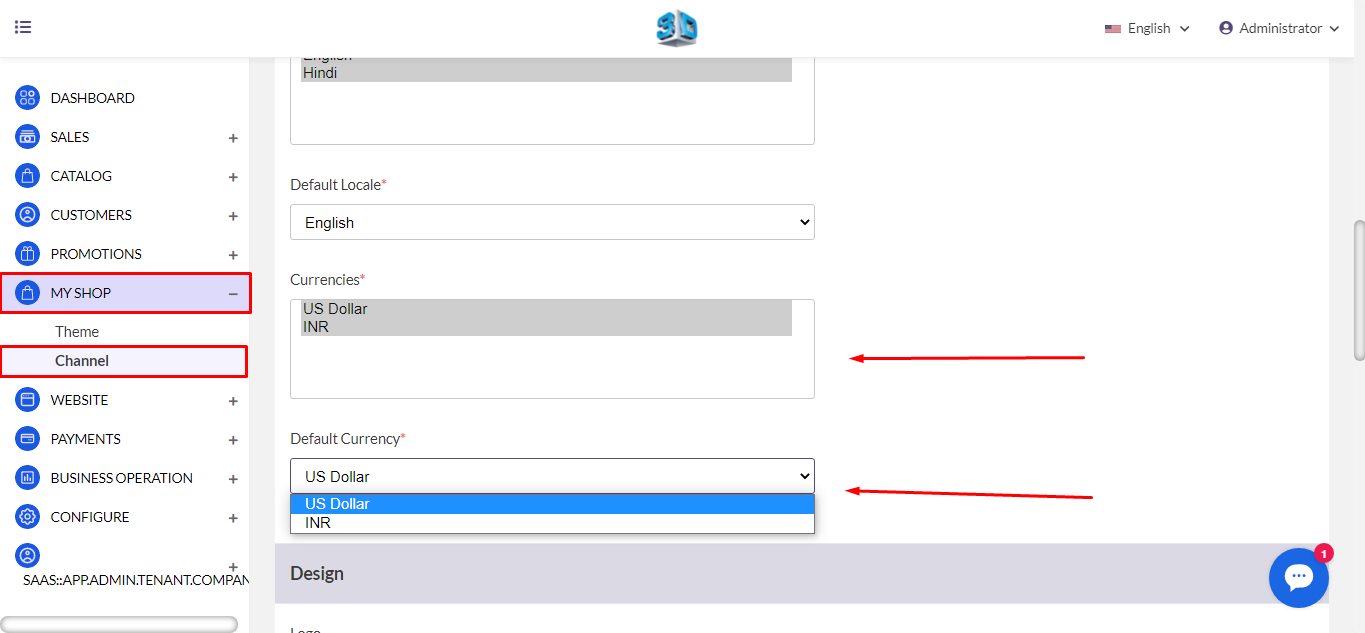
Changing Currency at the Front End (Shop View)