Written by BuyNoir
Last updated: 2021-07-05
A discounted price on any product can be extended to members of a specific customer group, wholesaler, General, Guest provided they shop while logged in to their accounts. The discounted price appears on the product page with the regular price shown, and replaces the regular price in the shopping cart.
First, we need to add or create the customer. There are two types of group customer in our panel. If we want to add more group, we need to create customer group before we add customer.
From the admin panel, go to Customers >> Customers >> Add Customer
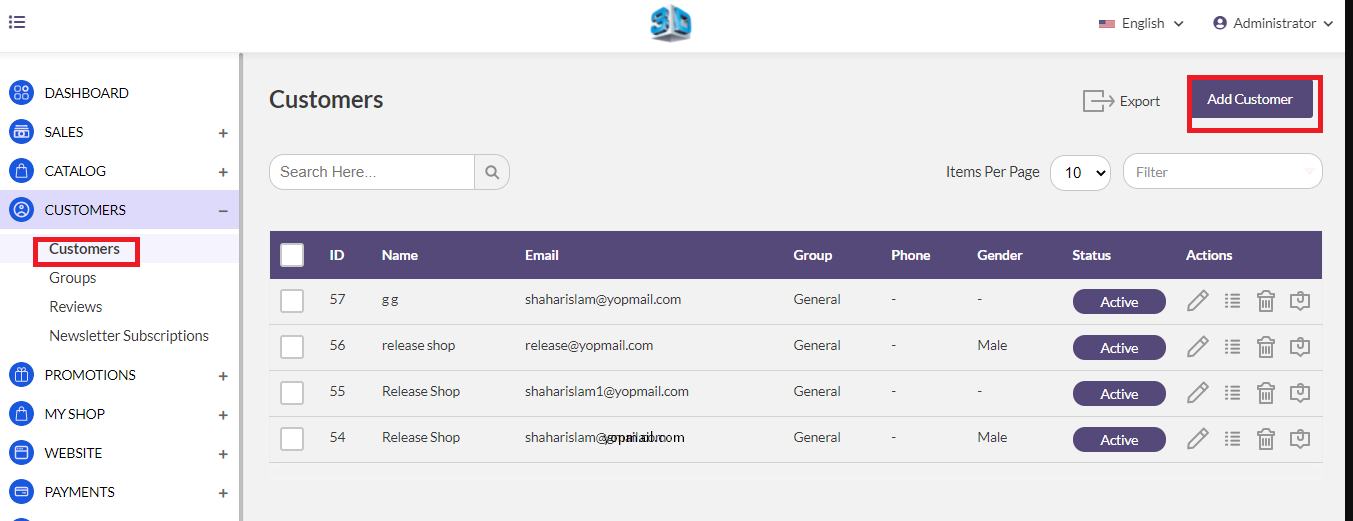
Then click on Add customer, it will redirect a new screen. Enter all the information like below images:
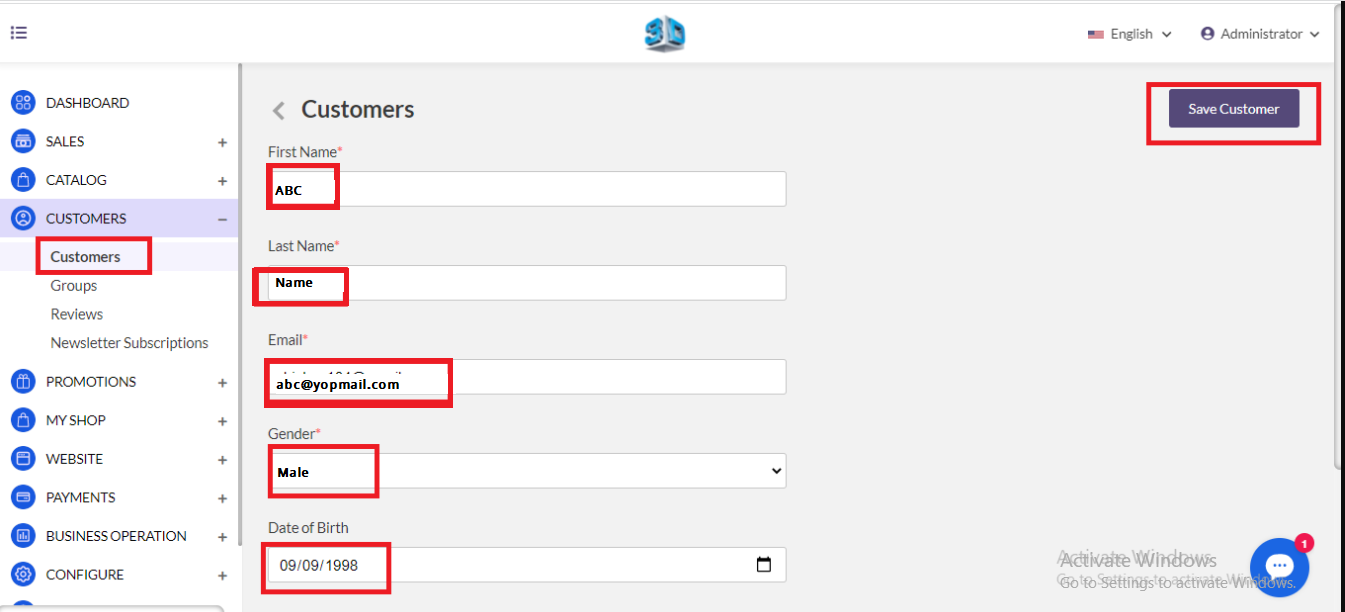
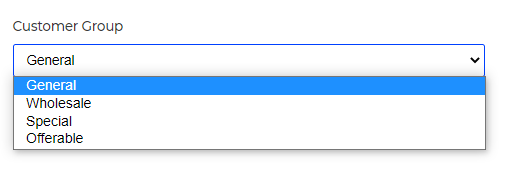
We have default two customer group that will be shown in the customer group. If we added more group, it will be appeared in the customer group. Click on Save Customer.